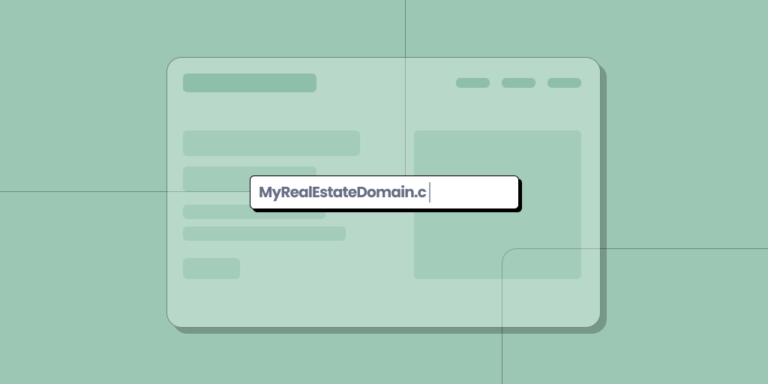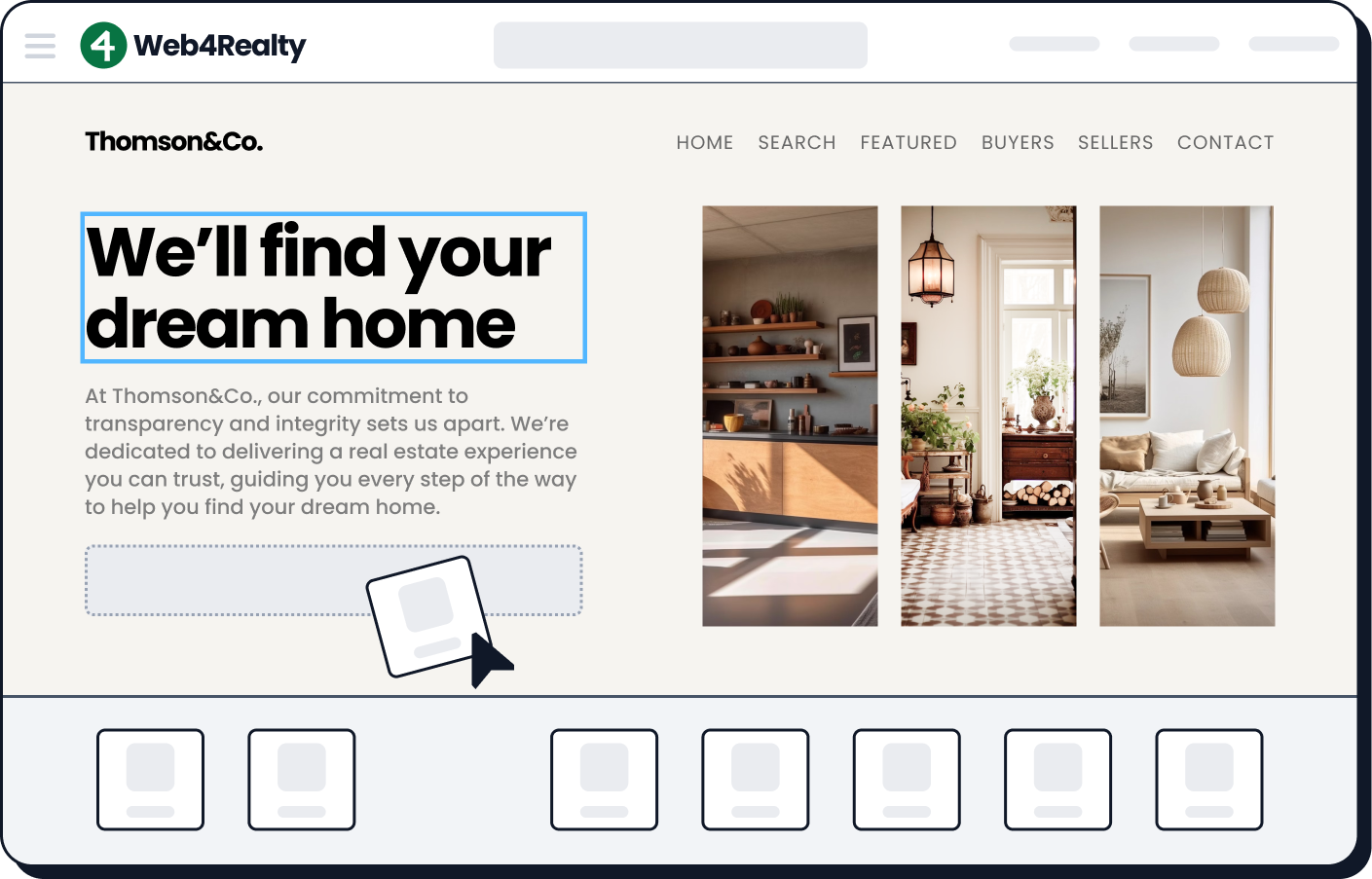Email marketing is dead. Long live email marketing.
No, not really.
Despite what marketing pundits say, emails are still a big part of doing business.
While Facebook and Instagram are growing in popularity among real estate agents, there are still more email users out there.
Facebook has about 2.2 billion active users every month, while Instagram has about a billion more. Guess how many use email?
4.03 billion. It’s not even a close comparison.
In fact, the 2021 member profile report from the National Association of Realtors (NAR) shows that 89% of realtors prefer to communicate via email. A report from the Digital Marketing Association (DMA) also shows a $55 ROI for every $1 invested on email marketing for real estate.
But before you start blasting off emails, you should know that you can’t win this game with sheer numbers alone.
It still depends on how you come across and the relationship you build with your leads. So in this guide, I’m gonna show you simple real estate email templates you can send to close leads, what makes them work, and how to keep it personable so it doesn’t feel forced or sleazy.
Personalizing Emails and Segmenting Leads for Better Real Estate Lead Conversion
Relationships are the foundation of a successful real estate business. In one-on-one or in-person meets, you base your approach on their interests, whether they’re a seller, a referral, a first-time buyer or investor.
It’s the same with email marketing for real estate. Even if you have the best real estate CRM, a one-for-all approach won’t work. Yet somehow, many agents jump on their leads without bothering to separate them into distinct groups.
Segmenting your contacts into groups is tedious at first but it’s the only way you can send a group of emails, while keeping the content personalized and relevant to your leads.
There are many real estate lead management and segmentation strategies, so let’s start off with a simple categorization:
- First time home buyers
- Empty nesters
- Luxury buyers
- Big families
- Second house buyers
Segmenting your prospects allows you to send relevant information to contacts in your database, so your communication feels more personalized.
Pro tip: Visit this link or watch the video below to learn how to add group tags to your Web4Realty CRM for real estate:
Another real estate lead management strategy is dividing contacts based on where they are on their customer journey:
- Referral
- Potential buyer
- Home valuation request
- FSBO
With this segmentation, you can use the same introductory email but create separate campaigns that’s personalized so that it’s clear how you got their info, and what their next steps would be.
If you have the details, you can even add a contact’s desired price range on their profile. That way, you can also include it in your future emails.
Pro tip: If you can’t find the field to add a desired price range or neighborhood, go to LeadBank > Settings > Contact page layout. From here, you can add new sections that can be used for every contact, including custom fields like price range or neighborhood.
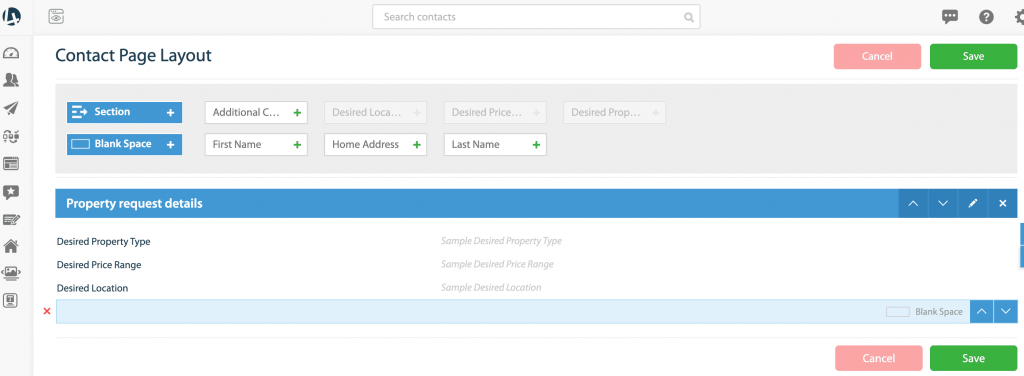
Here’s what my contact page looks on Web4Realty like now after adding the fields:
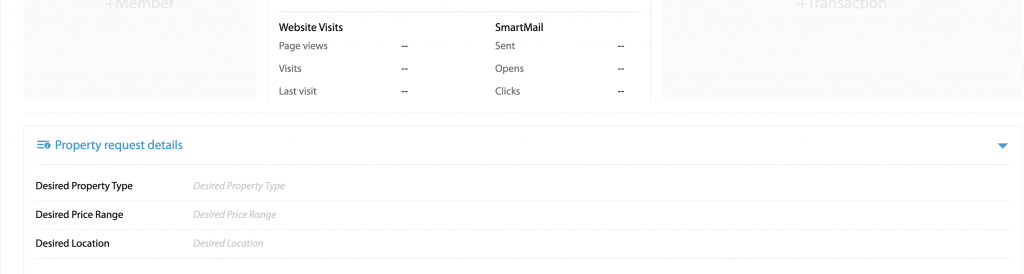
3 Personalized Real Estate Scripts to Wow Your Prospects
Alrighty, now that you know how to send personalized real estate drip campaigns en masse, it’s time to figure out what exactly you’re going to send your leads.
Check out these real estate email templates.
First Contact or Qualifying Leads Email
Any new lead that comes to you has already done their research. NAR’s 2020 report shows that 43% of recent buyers looked at online properties first.
So let’s say you get a lead from one of the listings on your site. From there, you can get the type of property they’re looking for, their budget, and desired neighborhood. So instead of sending the typical first-contact email confirming their desired location and loan approval, you can stand out by adding data points related to their inquiry.
Real estate email template for qualifying leads:
Subject: Did you find what you were looking for at {XYZ property}?
“Hey {FirstName},
I’m Hannah from Boulder Realty. I saw that you were looking at {XYZ property} a while ago. It’s a lovely home.
Just wanted to confirm, are you specifically looking for (# of bedrooms listed for XYZ property) type properties in {neighborhood}? Or are you open to other areas?
To help you save time on your search, can you please share:
Budget price range
Why are you looking to move?
How soon do you want to move?
Are you already pre-approved for a loan? How much?
If you’re interested, I can schedule a viewing for you at {XYZ Property} this week, {FirstName}. And we can check other houses of interest, as well. Just let me know when you’re available.”
*All the items in {brackets} are data you can automatically personalize on the email using information from your CRM for real estate.
With this personalized email, potential clients will see that you’re not just trying to get their information. You’re doing it so you can serve them better.
Converting Real Estate Leads with a Home Valuation Report
Send this template after you meet with someone interested to sell their home.
Real estate email template for sending a home valuation:
Subject: What’s your home worth?
“Hi {FirstName},
Thanks again for chatting with me last {meeting date} about selling your home.
I’ve prepared a home valuation report that you can access here. There are lots of details here that I’d love to discuss with you soon, but what’s important to note is the property’s estimated value and comparable properties in the market. That will help you decide on a price range for your home.
Please go over this report and let me know if you have any questions, {FirstName}. I can also walk you through this report, when you’re available.”
Note that not everyone who requests a home valuation report will sell right away. It’s a big decision, so the best you can do is guide them along the way.
Some agents try for a two in one combo here and ask potential sellers what they’re looking for in a new home. That may be beneficial, but I suggest not including it in every email to avoid pressuring your contacts. Get a feel of their intent to sell first.
Looking for Real Estate Scripts to Get Referrals?
Send this email a few weeks after you close on a transaction, so the memory is fresh in your client’s mind and they’re more likely to help you.
If you can, send this email along with a gift card for sellers or a welcome packet for recent buyers.
Referral request real estate email template:
Subject: Know anyone?
“Hi {FirstName},
Congrats on {buying/selling} your home at {neighborhood}. I know things are crazy in the middle of a move but I hope you still find time to celebrate.
I enjoyed working with you, especially because {additional comments}. My life as an agent would be a deal less stressful if I worked with more people like you.
So if you know anyone looking for real estate advice, home selling, buying, or local market reports, please send them my way.
Thanks for your support, {FirstName}. I hope you’ll keep me in mind for any of your future real estate needs.”
The additional comments section is a custom field you can add in your contact’s profile at Web4realty CRM for real estate. Put notes about what you liked working with them, so you can personalize this email.
Converting Real Estate Leads with a CRM for Real Estate, One Email at a Time
As you can see, real estate scripts can be personalized and sent in bulk. You just have to take advantage of the different contact field options in your Web4Realty CRM for real estate.
Try these emails now and let me know what happens. (I’m rooting for you!)]
Are the real estate email templates you need not on this list?
Use these templates on our CRM and email marketing software: Start your 30-day free trial today