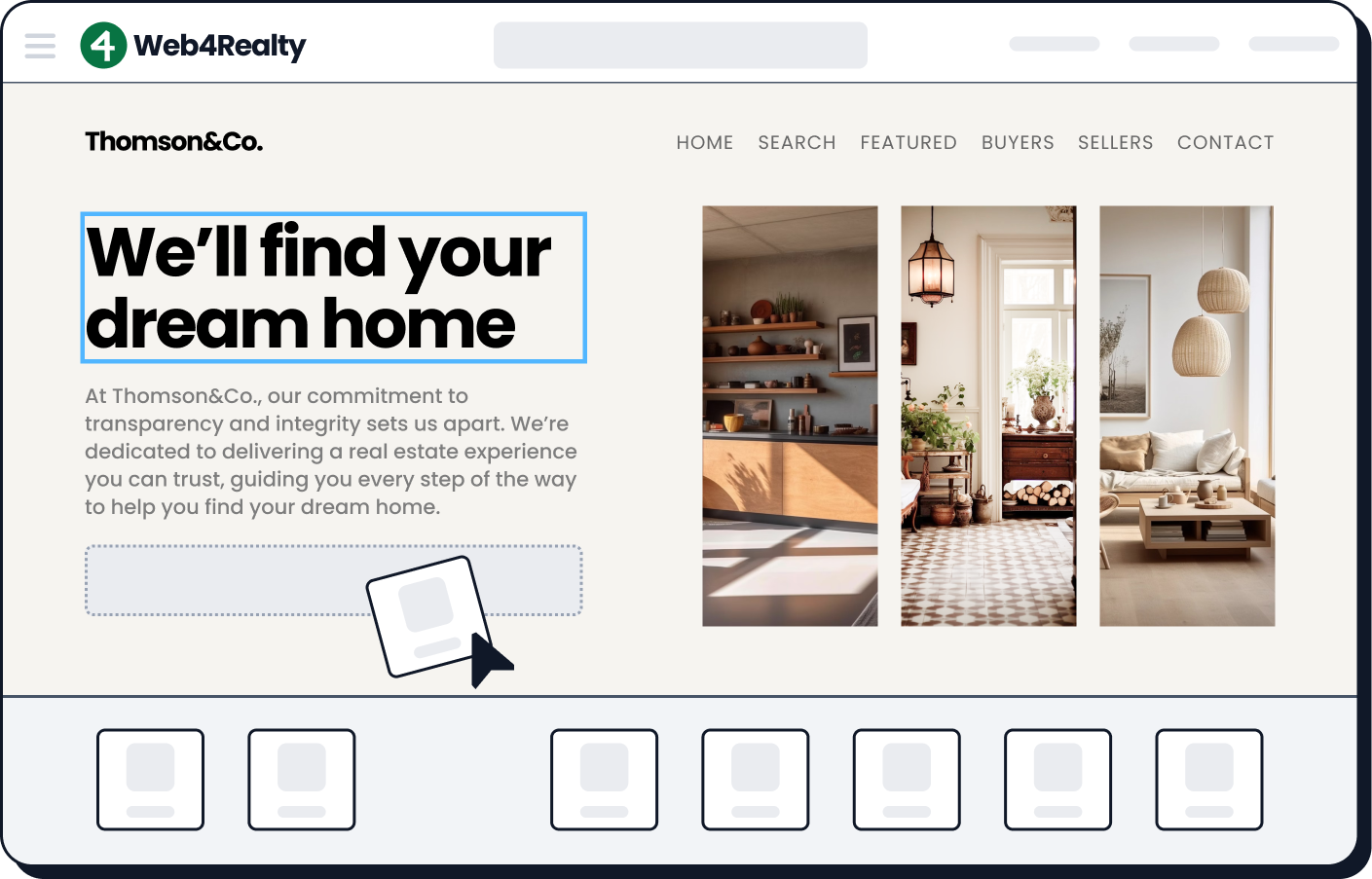What does Placester do? Placester is a popular technology company that sells WordPress based real estate websites with IDX integration.
It was founded in 2011 but rose to popularity years later when Placester partnered with NAR to provide free real estate websites to agents. Back then, some of the websites were offered free or for $10 (based on some comments), depending on an agency’s partnership with Placester and NAR.
How Does Placester Work? How is it Different from other Real Website Design?
Placester is a real estate website builder based on the WordPress CMS, a modified version of it. They streamlined WordPress’s functionalities and created an easy-to-follow drag and drop version of it that doesn’t require coding.
It also has an IDX website integration, real estate CRM, and a couple of auto-responder emails.
If you’re Googling “Placester reviews” and “Placester website examples,” I’m guessing it’s because:
- You saw an article recommending Placester as a real estate website builder, and you’re curious why it’s popular (I’ll get to this later)
- Your brokerage offers a free Placester website to agents
- You’re not sure whether to use a free real estate WordPress theme or use Placester instead
- You like it but it’s too expensive for a real estate website design, so you’re looking for a more affordable option
This detailed Placester review and comparison will answer these questions, and hopefully help you come up with an informed decision.
Placester Website Design Features: How Does it Stack Up?
A real estate website builder’s functionality can be judged based on 5 factors:
- Ease of use
- Customization options
- Design themes
- SEO friendliness and functionality
- Mobile responsiveness
Read on to see how Placester ranks in each section.
Ease of Use
How does Placester work? Choose from one of their real estate templates, and after that enter the information needed to populate your real estate web design.
It’s a typical onboarding process. Enter your name, contact information, social media links, and the text for your bio, and service pages.
It’s simple enough to use but if you want to customize the colors, background images, and menu navigation, it will still take some work like any other real estate web design project will.
Some users like that Placester removed many of the customization features native to WordPress. But there are also some that feel that they “over simplified” the platform when they did this back in 2012 to 2016, as mentioned at InboundRem’s Placester review.
Customization Options Available for a Placester Website
Placester is customizable depending on the plan that you have. The cheapest plans have very limited customization functions, so you’ll need to get the Advanced plan if you want a custom real estate website with home valuation pages, custom contact forms, and custom colors. (See the Placester pricing comparison for more details on this) tk link to section
It’s for a good reason though— they don’t want you to do anything that will jeopardize the backend of your website. It’s still based on WordPress after all.
If you really want it customized, hire a real estate website designer to modify the CSS code on your Placester website account.
A semi custom real estate website design costs $650, while a fully custom real estate web design costs $950 if you hire one of their designers. This cost is a one-off payment on top of the Placester pricing for advanced plans.
Related: Find out what designers don’t tell you about having a wordpress real estate website design.
Real Estate Website Templates or Themes
As of writing, Placester website has 25 real estate website templates. Based on Placester reviews, starter plan subscribers only have access to half the available themes.
Advanced plan members at Placester have access to their library of royalty free images. This starts at $120 a month.
If you have Canva, your own images, or access to a library of commercially free stock pictures, you won’t need this option.
SEO Functionalities of a Placester Website
Placester makes it easy to implement real estate SEO strategies on every page through their custom built SEO meta tool. At least you don’t have to worry about adding a plug-in for this function.
They also have a content library that agents can use to copy and tweak content to publish on their website.
Mobile Responsiveness and Pre-Made Real Estate Template Pages
All Placester websites are mobile-friendly.
You can also design a Placester website by customizing the provided template pages:
- Property search
- Featured listings
- Testimonials
- Mortgage calculator
- Contact us
- Custom area pages (advanced plan only)
- Home valuation real estate website templates (advanced plan only)
How does Web4Realty Compare to Placester in Building Websites?
Ease of Use: PageManager Drag and Drop Real Estate Website Builder
Web4Realty isn’t based on WordPress, it’s a custom CMS developed by our team.
The drag and drop function allows you to add pre-formatted blocks of content to your website. While the WYSIWYG content editor allows you to format blocks of text and see what it looks like on your chosen theme immediately.
Despite the drag and drop functionality, you’re not limited in any way with what you can do on the website.
Real Estate Web Design Customization Options at Web4Realty
You can make big site wide changes, like the menu navigation, page layout, and appearance of call-to-action buttons.
Small, detailed changes like the text formatting for individual pages, can also be edited without going through the backend of the theme.
Below are just a few of the things you can customize:
- Page layout
- Header text, color, layout
- Favicon
- Menu layout, color, opacity
- Body text, anchor text formatting
- Background image
- Image sliders
- Call to action buttons
- Anchor text formatting
- Listings search bar
- Breadcrumbs or page path navigation
Related: Not all real estate website designs are equal. Some are built to convert visitors into serious inquiries. Here’s how to build a conversion optimized real estate website.
Real Estate Templates
All users can select from Web4Realty’s list of 30+ free real estate templates. Unlike Placester, you don’t need to pay extra to use any of the themes.
We also have a library of real estate stock images you can use, but you don’t need to upgrade to a premium plan to get it.
Hiring a Real Estate Graphic Designer (If You Don’t Wanna DIY Your Site)
Unlike Placester where you need to pay for an advanced plan to get custom contact forms and home valuation pages, all our plans are already equipped with these functionalities. It’s just up to you to design them.
You can also avail the services of one of our in-house real estate graphic designers, so they can create a custom real estate website design for you.
tk image from Vic
SEO friendliness and functionality
Investing time improving the real estate SEO of your website will help you appear on top of Google’s search results, and bring lots of prospects to your site.
All the SEO details for each page can be edited at the Website SEO pop-up box on PageManager. You don’t have to manually visit each page to edit its SEO title, meta data, and other SEO settings.
tk image from old blog post on SEO
Mobile Responsiveness and Pre-Formatted Real Estate Website Templates
All the real estate websites on Web4Realty are mobile-responsive. You can also see how a website looks on a phone, tablet, or desktop on PageManager.
PageManager also has a couple of pre-formatted pages and content blocks you can add on any page, such as:
Pages:
- Home valuation
- Services: Buyer and seller
- Featured listings
- Custom area pages: create pages with custom IDX filter listings, such as community pages, condo search pages, etc.
- Mortgage calculator
- Testimonials
- MLS search
- Pre-Construction
- Contact us
Content blocks:
- Mortgage calculator
- Property search
- Custom contact forms
- Map that can pinpoint the address you provide
Placester Website IDX Integration
IDX website integration is important to agents.
All Placester websites have IDX integration but it comes at an additional fee of $5 per MLS contract for starter and advanced plans, and $9 per MLS contract for Office Builder plans.

With this Placester IDX website integration, visitors can search properties via a map function, get property alerts, and save their preferred listings.
Research revealed some Placester reviews indicating that the IDX website integration doesn’t always work for the agents.
Here’s a comment review found on InboundREM. The review may not look legitimate because there’s no picture, but I clicked the name and it’s connected to an agent website with the same first name as the commenter.
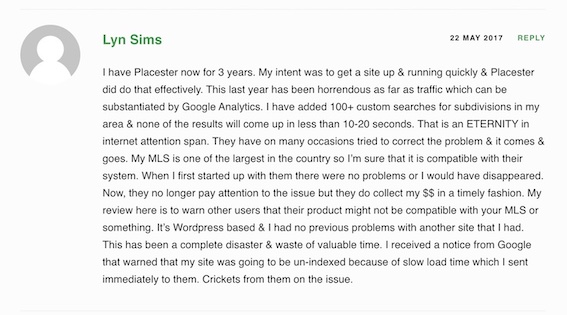
Of course, this isn’t to say that all their users have this problem. If you’ve had problems with IDX website integration before, it may be helpful to find a Placester review from other agents in your area.
Web4Realty’s IDX Website Integration
Web4Realty started way back in 2011 but we didn’t invest in any promotions outside of Toronto until a few years ago. We worked on our MLS IDX website integrations first.
Many real estate agent websites with IDX can’t load listings properly because each MLS has a different way of categorizing properties.
Simply put, some states could have 5 categories for residential properties, while others could have 11 or more. Some states also have different search options, different database platforms, and requirements to get integrated.
Taking all these differently configured data and making it work into a uniform platform takes a lot of coding.
It took 10+ years, but now our proprietary IDX website integration software works on 100+ real estate boards across Canada and the U.S, so our members can display the available listings in their area with no problems.
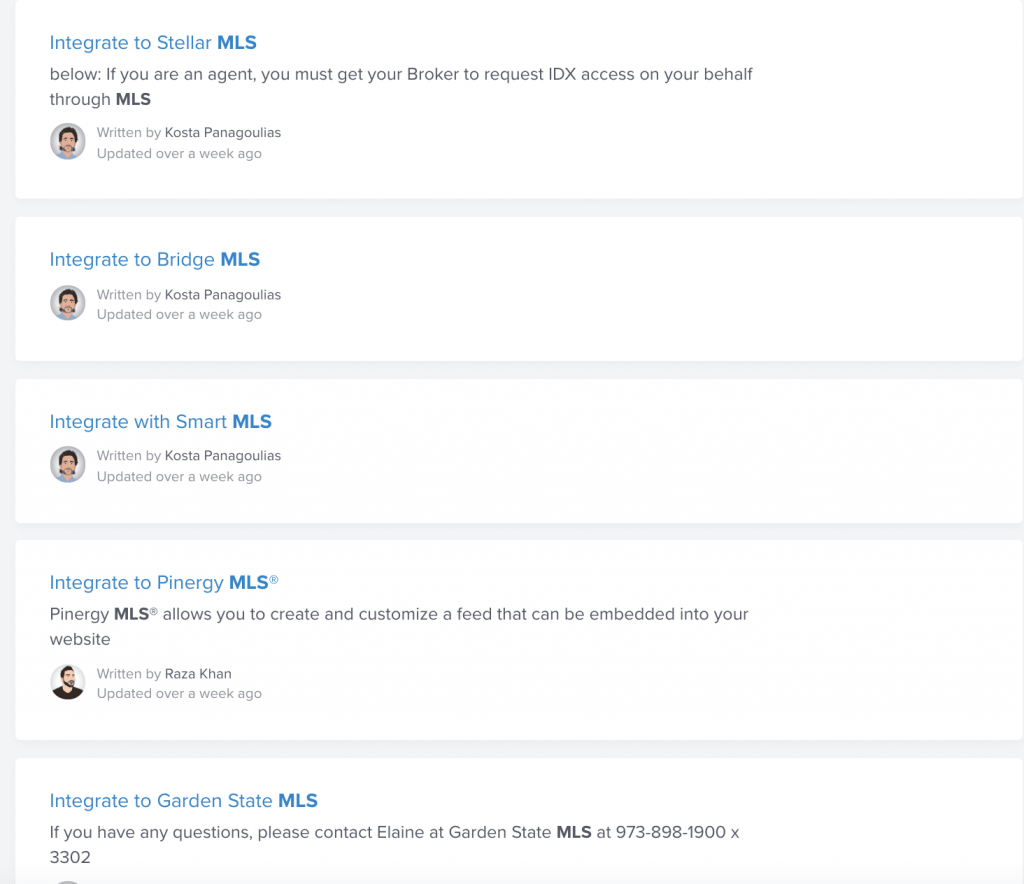
Marketing Analytics on a Placester Website
You need to activate Google Analytics on your Placester website to track visitors and their activity on your site.
Once activated, you can track where traffic comes from, the most popular pages on your site, the keywords you rank for on Google, and many more.
You can also put a Facebook Pixel on your Placester website.
Web4Realty’s Marketing Analytics Dashboard
Our native analytics dashboard allows you to see the activity on your site, without going on third-party apps like Google Analytics.
It’s a great choice if you don’t want to learn Google Analytics or if you just want a user-friendly dashboard that shows what’s going on in your real estate website.
Like other comprehensive website analytic tools, the PageManager dashboard shows:
- Daily, weekly, monthly website visitor count
- Total and unique visitors
- Traffic source
- Time spent on your site
- User activity on your real estate website
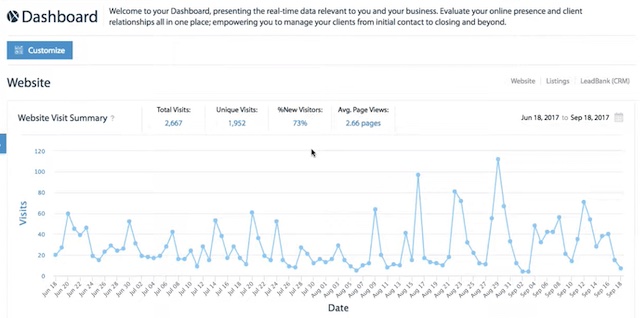
But since we customized our platform as a real estate website builder, we also show you additional information that’s not inherently found on Google Analytics, such as:
- Popular listings
- Popular community pages
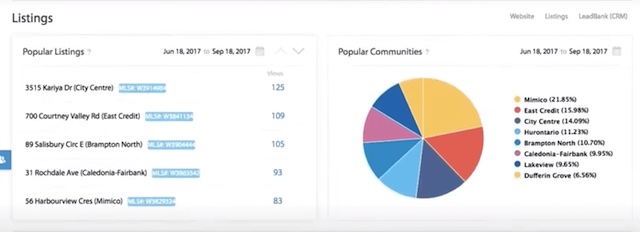
Displaying Client Testimonials on Your Real Estate Website Design
Placester Reviews: Testimonial Functions for Agents
Placester acquired a review tool called RealSatisfied in 2016. This enabled their users to send surveys to clients, and then publish these collected reviews on their real estate website design.
Members can also request to have testimonials from different sources imported into their Placester website account.
Each testimonial can be customized and displayed anywhere on the real estate web design, not just on the dedicated testimonial page.
The Better Option: Web4Realty Duo of Testimonial Tools
Web4Realty members can publish and collect testimonials in three ways:
- Sync testimonials from their Google My Business, Zillow, or Facebook accounts to their real estate web design with the Social Testimonials tool
- Collect testimonials from surveys sent at an automated schedule to clients using the “Request Testimonials” function
- Automatically prompt clients to publish the review they gave to an agent’s Facebook account
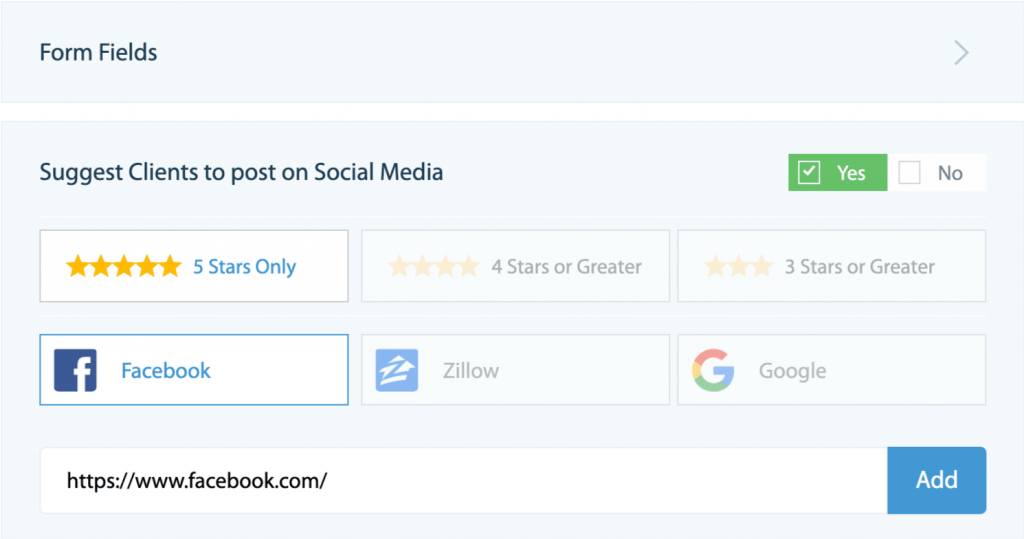
Our members can also automatically publish the collected testimonials on their website, and even send an automatic reply to be posted alongside each review.
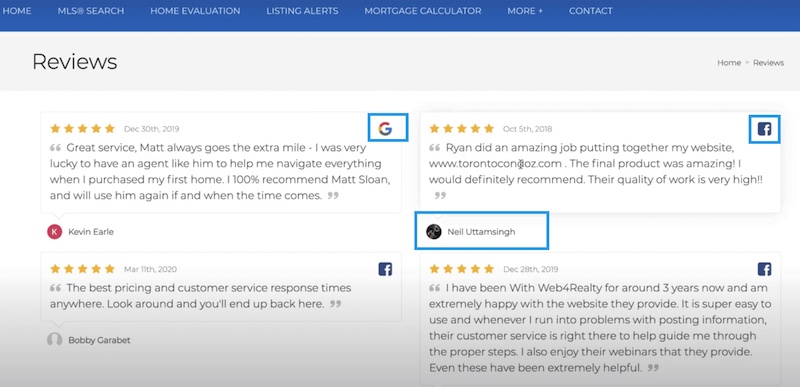
An agent can create an automatic reply that will be posted for positive reviews, and a different reply to address negative reviews.
And like Placester websites, members can also publish the testimonials on different parts of their real estate web design, such as on individual listings or neighborhood pages.
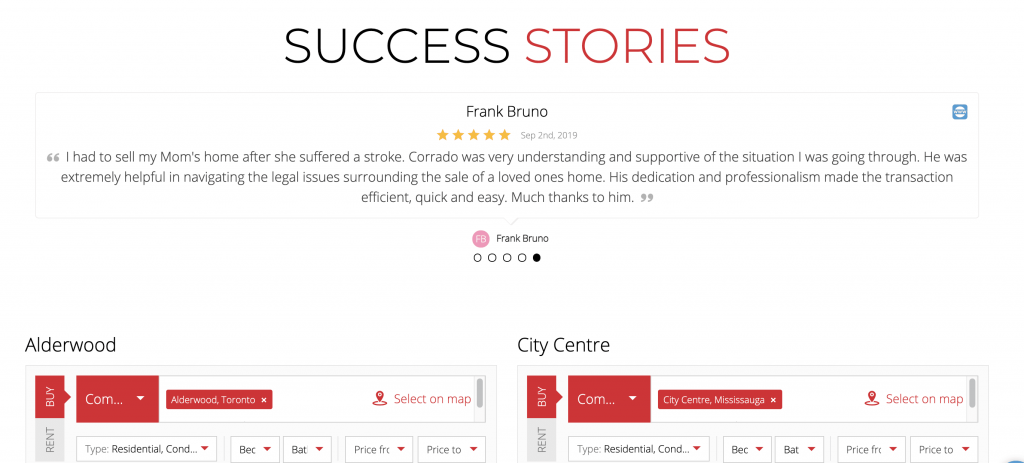
Placester Website for Brokers
Brokers looking for more functionality may prefer Placester’s Office Builder and Concierge Custom Plans.
Advanced functions like lead routing, office roster pages, agent profile pages, and onboarding tools are just some of the features included in these Placester pricing plans.
These big plans allow brokers to give their member agents a real estate website design that they can customize, while still retaining the brokerage’s branding.
Web4Realty Real Estate Website Design Functions for Brokers
Lead routing, agent onboarding, and agent management dashboard functionalities aren’t available yet.
But that’s not to say Web4Realty’s real estate website builder doesn’t work for brokers.
We’ve worked with Brokers at Re/Max and Sutton Group, among others. Check out some of the broker real estate web designs we’ve completed.
Our website management tool includes a function for adding team members, and a live chat that can route inquiries to them.
While there’s no real estate website template for brokers, the website designer tool is flexible enough that you can design a page to include multiple short bios and contact information for every member of your brokerage.
Pro Tip: New real estate brokers, here are 5 things you need to add on your website now that you’re a broker.
What’s the Difference in Displaying Agent Profiles on a Placester Website vs on Web4realty?
Placester Office Builder accounts will allow you to build a database of agent profiles and then tailor which agents appear at the selected office page with a few clicks. It’s great if your brokerage has more than two branches.
With Web4Realty, you can add team members to your account and create a bio for them. If you have multiple offices and want to create a page roster for each, then you’ll have to manually copy and paste the agent’s bio at the selected office page.
Placester Reviews: What Kind of Customer Support can You Expect?
How much support you’ll get depends on your plan.
According to the Placester pricing page, starter, advanced and office builder users have phone, email, and chat support plus a self-service knowledge base.
But you’ll get a different person every time you ask for help because there’s no dedicated project manager for you. It’s only available at the most expensive Placester pricing plan.

Get Better Customer Support and a Dedicated Project Manager
Our head of customer support, Omar, confirmed that there’s no difference in the available support functionalities offered to members.
Here’s how our customer support is different from Placester pricing:
| Placester | Web4realty | |
| Project Manager | Concierge Custom plans only | All users |
| Done for you support | Concierge custom or hired out on their services marketplace | Some services require a minimal fee |
| Phone | Yes | Yes |
| Yes | Yes | |
| Chat | Yes | None |
| Knowledge base | Yes | Yes |
Each Web4Realty member is assigned a dedicated manager from our support team the moment they sign-up for a trial.
So if you have any questions, they will be handled by the same person every time. It’s a real time saver because your project manager will have access to all your previous requests.
Placester Reviews from Real Estate Agents at Third Party Websites
Placester websites are popular amongst agents because they’re easy to use.
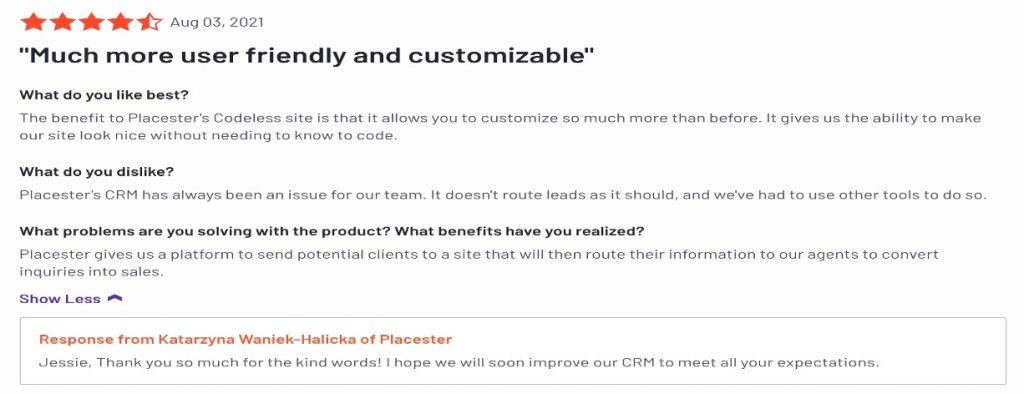
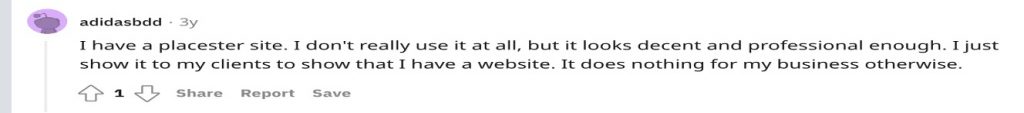
It’s also very customizable as long as you’re willing to shell out a bit more.
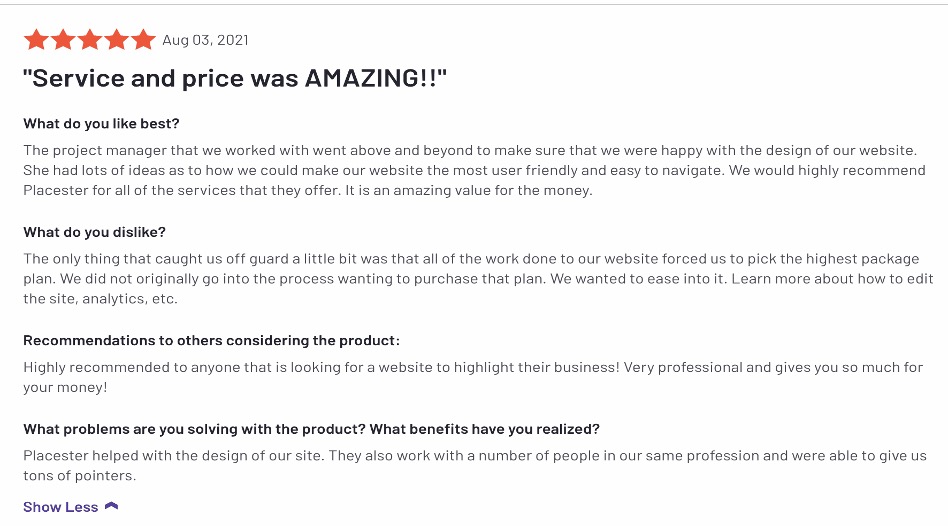
Placester Reviews: What Agents Don’t Like
It’s not perfect though, some agents had trouble with their billing. Some Placester reviews on BBB, RainMaker, and other third party sites revealed that agents tried to cancel their Placester website account multiple times but failed.
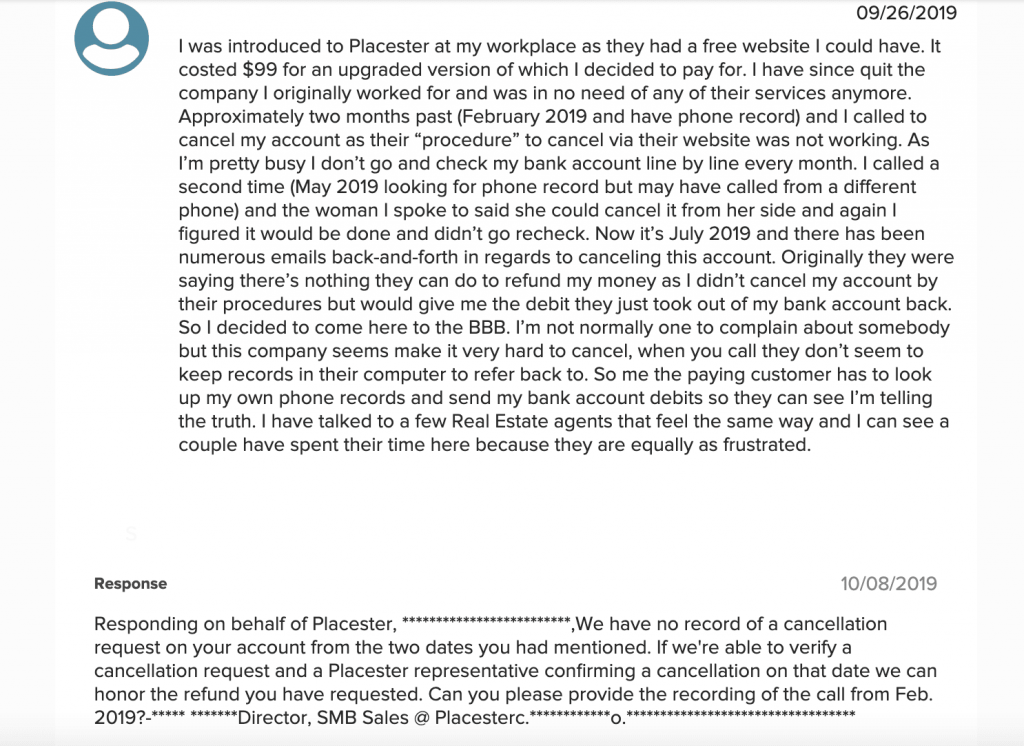
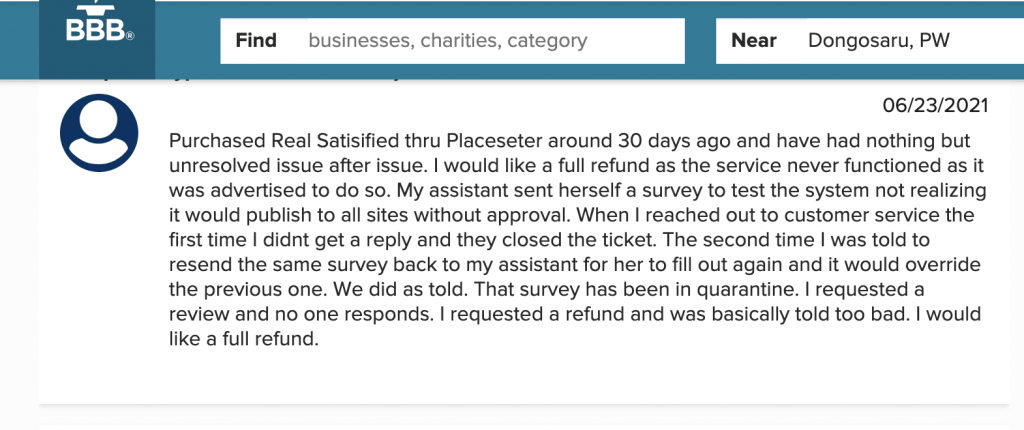
At least in these Placester reviews, it looks like someone replied to resolve the issue.
Some reviews also claimed they got less than they hoped…
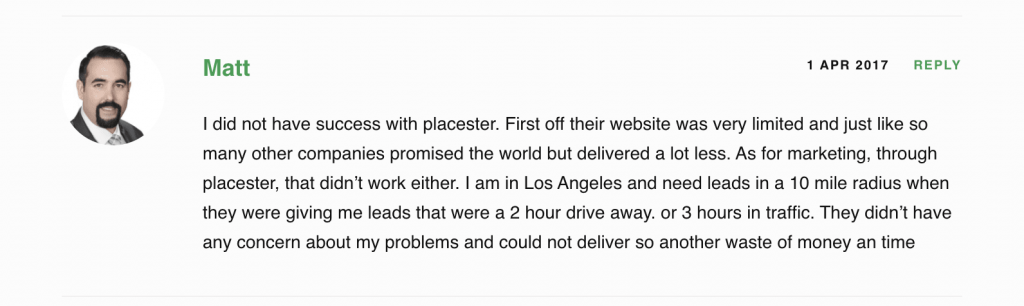
Placester Pricing: Real Estate Website Builder Comparison
Agents have four Placester pricing options to choose from: Starter, Advanced, Office Builder, and Concierge Custom. NAR members get a 25% discount.
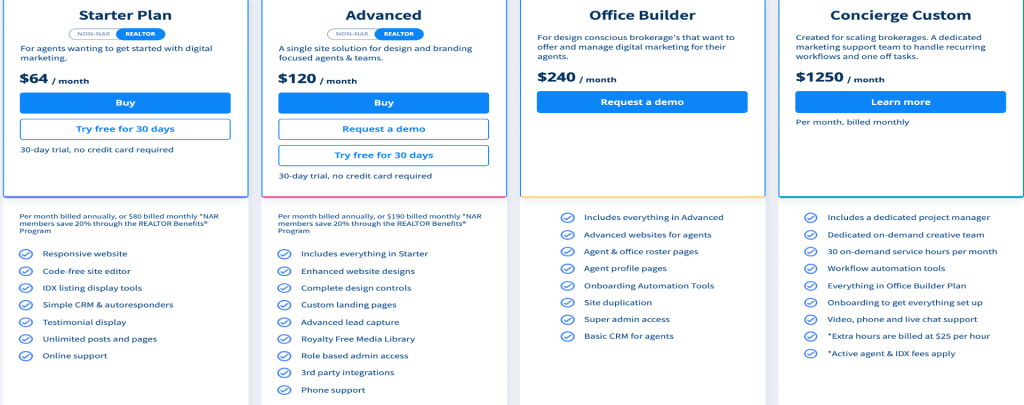
Price starts at $80 per month or $64 per month if you pay for the whole year and if you’re an NAR member. Non-NAR member Placester pricing starts at $100 a month.
As you can see, you’ll need to get an advanced plan if you want more customization options for your real estate web design.
The Advanced plan costs $120 a month for NAR members, and $150 for non-members if paid annually. The full breakdown detailing the differences in features and customizations available are on Placester website’s pricing page.
If you need a partnership, team, or broker real estate website design, you’ll need to pay for the Office Builder Placester pricing plan. Otherwise, you won’t have access to the agent roster pages, and other agent management tools.
Placester Pricing Customization costs:
- Basic: $100
- Semi custom real estate website design: $650
- Custom real estate website design: 900
Web4Realty Pricing
Compared to Placester pricing, Web4realty’s subscriptions are simple. Websites start at $29 a month and it comes with a selection of 30 free real estate website templates.
A website and real estate CRM combo starts at $39 a month, while a package that also includes an email marketing tool comes to $49 a month.
Real estate web design customization packages start at $125 and can go as much as $400 for a custom real estate website design. That’s a $500 savings compared to the Placester pricing for custom sites.
Placester Reviews Verdict: Is Placester the Best Real Estate Website Builder?
All things said, which website builder is best for real estate? Is it Placester, Web4Realty, or some other brand not mentioned here? It depends on your budget and the real estate web design functions you need.
If you’re really set on getting a WordPress based website but don’t want to hire a real estate website designer, it may be a good option.
But if you’re just looking for real estate agent websites with IDX, then Web4realty is a great option at half the cost of Placester websites.
If you’re wondering why Placester is a popular real estate website builder, that I can answer with more certainty.
Placester became popular for three reasons: their NAR partnership, their custom tools for brokers and their websites, and their investment in content marketing.
Also, many agents got a free or cheap Placester website account through their broker.