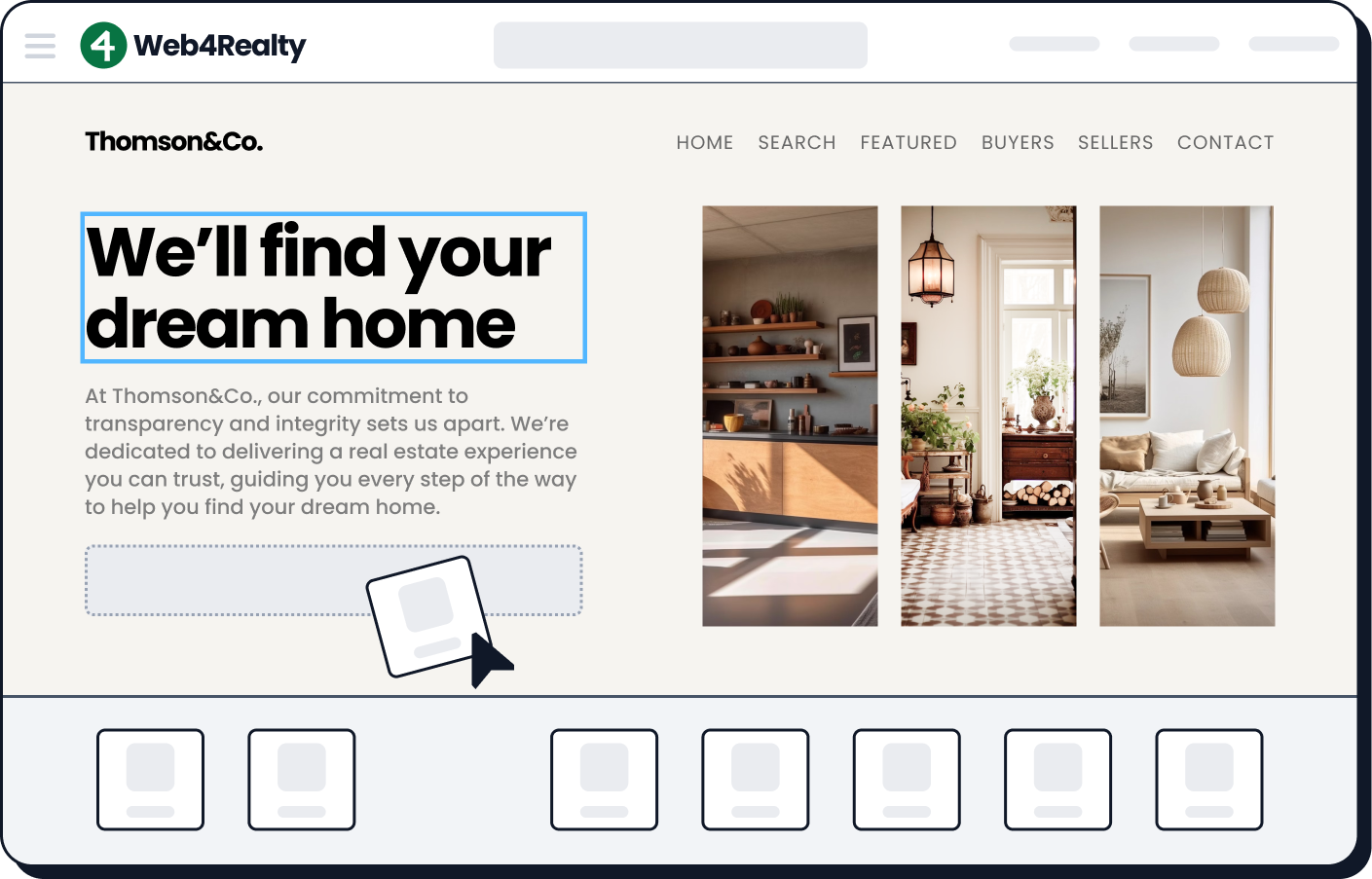As an agent or broker, your real estate website is your gateway to getting leads online.
The world of website hosting, domains, and real estate web design has changed in the last few years though. If you haven’t had a website of your own these last few years, you may be surprised to see all the options available right now.
Before, if you wanted a real estate website, you pay for a domain and hosting, and then hire a designer or marketing agency to create it.
If you wanna do it yourself, you’ll need to learn how to write CSS, HTML, and other technical skills.
Nowadays, the market is filled with templates and drag and drop real estate website builders. These new real estate web design options often come in the form of a SaaS or Software as a Service.
This article will show you how each option compares, so you can choose one that suits your needs.
Self-Hosted Platforms: The Most Well-Known Method Used for Realtors Web Design
Getting a self-hosted website means you need to buy four things:
- A domain: the address or URL people will use to visit your agency website
- A CMS: A Content Management System that will be used to organize and build a real estate agents website design
- Hosting: A company that will store your website’s files online
In general, a self-hosted option will give you full customization when it comes to the design, and technologies (apps, plugins, etc.) that can be used on your real estate website.
The flip side is, you’ll need a technical background to create the website and keep it running.
That’s why many business owners and agents prefer to hire a designer to bring their real estate web design to life.
Even if you get one of those easy to edit free real estate WordPress themes, you’ll still have to learn a few things:
- Right image sizes for a banner, slider, or blogs, otherwise your website layout won’t look right.
- Linking: How to link your website to your social media, email, and MLS listings
- Menu navigation
- Design: Not all free real estate WordPress themes are easy to edit. You’ll either need to go to the backend of the theme or use CSS to get the right color combination and layout.
- App integrations: Integrating your website to your email campaigns, Facebook ads, calendar, and other real estate marketing tools.
Now if that all seems a bit much for you, you might be better off choosing a real estate website builder.
Real Estate Website Builders, the Canva of Gorgeous Realtors Web Design
Unlike self-hosted platforms, you’ll only need two things to create your website in this scenario:
- A domain
- Real estate website builder or SaaS – will provide you with the CMS and hosting for your real estate website
Just enter your domain name into the real estate website builder, and you’re all set. From there, you can start building a real estate website using the drag and drop options on the platform’s menu.
Many real estate website builders also have IDX website integration. All you have to do is enter your MLS links and it will be automatically synced to your site.
Yes, like the self-hosted platform, you’ll still have to learn the system but the learning curve is shorter because the pages are already built. It’s just a matter of customizing the backgrounds, button colors, and adding your own images. There’s no coding involved, just click and choose.
Okay, now that you know what your options are when it comes to building a real estate website, let’s start comparing them…
Pros and Cons of Going the Self-Hosted Route with Your Realtors Web Design
This approach has multiple pros and cons, so I’ll divide it into four sections to make it easier.
1. Design
You have two options with a self-hosted real estate website: get a designer or do it yourself.
With a designer, you’ll have to pay a huge upfront fee (Anywhere from $1200 to $5000+) in addition to the domain and hosting.
Either way, you have tons of real estate website themes to choose from, as well as plugins that can add extra functionalities to your site, such as real estate live chat, an email CRM, and IDX website integration. You can have a totally unique real estate website, not just in terms of design but in functionality too.
Some of these themes and plugins may come at an extra cost. Basically, the less manual coding and tinkering you want to do, the more you need to pay.
2. Technical Maintenance
Self-hosted also means self-maintenance. Your hired designer’s obligations on your website are over once it’s turned over to you. Unless you pay for a retainer contract for maintenance.
Your chosen real estate website theme may need to be updated, so you’ll have to update it yourself. Same with your chosen plugins and CMS platform.
And here’s where the double-edged sword comes in: You have lots of options when it comes to themes and plugins but what happens if the developer who made them doesn’t maintain it?
WordPress updates regularly, so the theme and plugins you use this year will be outdated in a few years if not maintained.
And even if these add-ons were maintained, there’s no guarantee they won’t cause problems for your site.
A contact form may not work properly, the image sliders might not render the right image sizes, or your chosen real estate website theme can go completely haywire. Tons of support forums online are littered with concerns like these.
It’s the same when a game on your phone no longer works because of the latest software update.
3. Content Maintenance
You have full control over adding new images, community pages, and blog posts to your real estate website.
That’s both a benefit and a drawback. If you’re tech savvy and you have time, this is good. You can create beautifully formatted pages about the local communities you serve, complete with information about nearby restaurants and schools, as well as custom IDX listings.
You can write awesome blogs with pictures of relevant listings and even upload video testimonials of your clients, all on your own.
But if something goes wrong, that’s also on you.
4. Maintenance Cost
With a real estate website designer on retainer contract, you’ll have to shell out anywhere from $200 to $600 a month, possibly more, for a set number of hours.
The pricing varies based on what’s included in the work. For instance, WebFX charges $200 per month for the website updates and back-up, but you’ll need to pay $450 a month to get up to 3 hours of design or development work. Meanwhile, WebCaliper, a UK based company, charges $125/month for 5 hours of work.
Hire someone on an ad-hoc basis if you want to save money. The only challenge here is finding someone reliable who can actually fix your website on time.
Pros and Cons of Using a Real Estate Website Builder for Your Agency
If you’re a busy agent, by now you might be thinking that a real estate website builder is the easier option.
It’s not so cut and dry.
Here are the pros and cons of using a SaaS or real estate website builder:
1. Pricing
The cost of using a SaaS to build your website varies based on the features included within the builder.
The good thing is, unlike a self-hosted realtors web design project, you don’t have to pay upfront.
You’ll be billed every month for as long as your website is active. So instead of paying a one time fee of anywhere from $1200 to $5000+, you’ll pay $29 or even upwards of $200 a month for your site, depending on the add-ons included on your custom realtors web design.
Related: Looking for an affordable but user-friendly real estate website builder? Check out the different packages available at Web4realty.
2. Design
SaaS real estate website builders aren’t open-sourced, so you’ll be limited to the creativity and genius of the team behind your chosen provider.
Web4Realty, for instance, has 30 real estate website themes to choose from. All of them come with different layouts, font combinations, menu navigation, and features. In comparison, there are thousands of paid and free real estate WordPress themes to choose from. Whether this is a pro or con depends on you.
3. Add-ons or Plugins
Good news is, you won’t have to research and compare lots of plugins to get a mortgage calculator, IDX integration, and email real estate CRM for your website.
The best real estate website builders have their version of these tools, so you don’t have to worry about set up and maintenance for each of them.
The best real estate website builders have their version of these tools, so you don’t have to worry about set up and maintenance for each of them.
So if you get the IDX website integrations and other real estate marketing tools from your SaaS real estate web design builder, that’s a couple less tech updates to worry about.
This can be a double edged sword if you don’t like the CRM and other tools that come with your chosen real estate website builder.
If this is the case, check if they allow API integrations with other sites— many of them do. This way, you can connect your chosen real estate marketing tools to your website, and pay only for the services you need.
4. Ease of Use
The best real estate website builder will be easy to use, even for a 5th grader. It’s pretty much like playing one of those popular interior design games online.
Many builders also have the basic website pages pre-loaded, so the only thing left is to customize it to your liking. You can change the menu layout, add a page, client testimonials, or virtual tours with the click of a button.
5. Support
Unlike self-hosted real estate web design projects, you don’t have to get a separate retainer contract to get assistance for your website.
The best real estate website builder also comes with a great support team, so they can answer questions or update your site as needed.
6. Content Ownership
A common misconception with SaaS real estate website builders and even generic providers like Squarespace, is that the website owner doesn’t actually own their content.
Now I can’t speak for all the website builders out there but as far as I can research, Squarespace users own the content on their website and can export them to another website builder if they wish.
With Web4Realty, you’re not under contract and the real estate website builder tool is paid on a month to month basis. You can export your content and data, and then transfer it to a new website host, too.
Pricing Face Off: Self Hosted vs SaaS Drag and Drop Real Estate Web Design Builder
Now I know that some of you might prefer to skip all the nitty-gritty of the features comparison and just go straight to pricing.
Here it is.
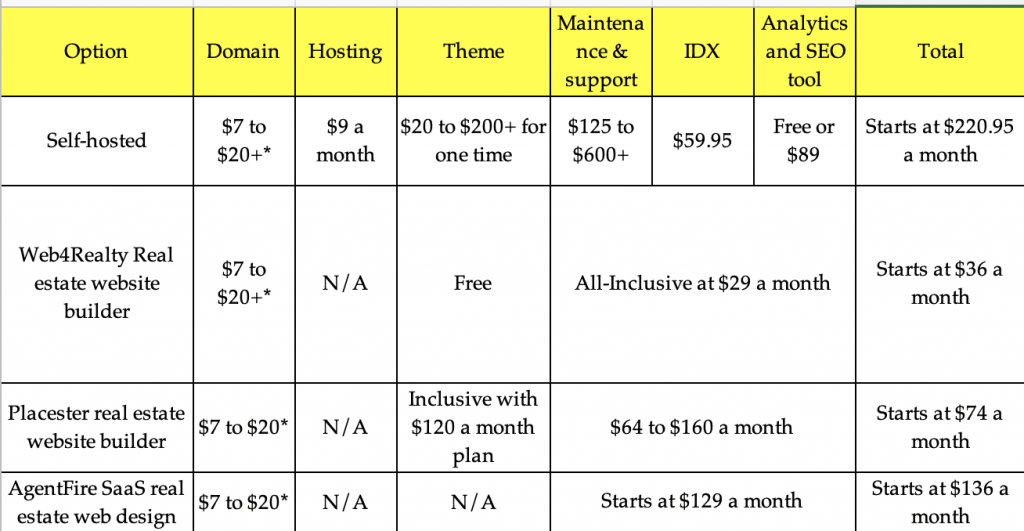
Tools listed in pricing for self-hosted option:
- Bluehost: $8.99 a month
- One time purchase real estate agency website templates from ThemeForest at $20 to $200
- Showcase IDX: $59.95
- Yoast SEO Plugin: $89 one time purchase
*Annual price, depending on domain name
For more details on what’s inclusive with Web4Realty real estate website builder, check out our pricing page.
Regardless of pricing, there are definitely pros and cons to each approach. The best option depends on your priorities.