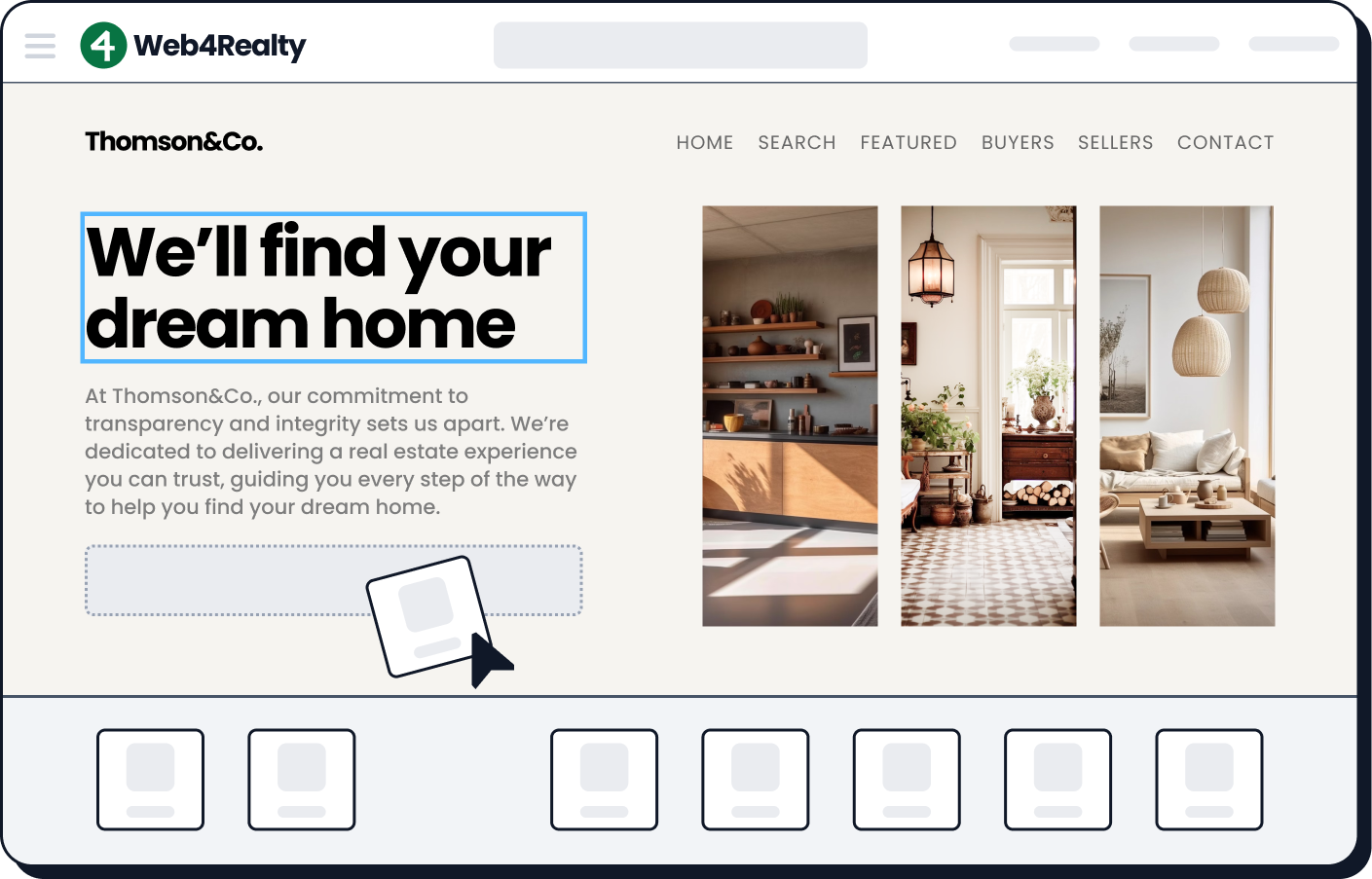Pre-construction real estate projects are the new “lay away” plans for millennials.
If you want to target this demographic, it’s no longer enough to have the best real estate website for resale properties, you need pre-construction projects, too.
More millennial buyers are turning to pre-construction projects to buy their first property.
With housing prices climbing steadily over the years and pre-construction projects offering payment plans, who can blame them?
Urbanation reports that sales from new condos are 2.5 x higher in the first quarter of this year than the average for 2020.
Sales of new home buildings and pre-construction projects also boomed in the U.S. Demand for more space rose as early as June 2020, as more people work at home and need a bigger space.
As an agent, it’s time you take advantage of this upward trend. First step is to add pre-construction listings to your real estate website design.
Two Approaches to Promoting a Pre-Construction Project on Your Real Estate Website
1. Stand Alone Landing Pages
In this strategy, you’ll create a single property website for each pre-construction project with just one page. Some agents do this and mimic the developer’s branding so it looks authoritative.
Single property websites for realtors work great for pay-per click campaigns but don’t do well in long term SEO for real estate.
Pro Tip: Don’t fall into these traps when picking a domain name for your pre-construction single property websites.
2. Pre-construction Listing Pages
There’s a page dedicated for each project within your main real estate website design. You can represent many pre-construction developers in your area, and gain a reputation as an expert in these types of projects.
Each approach has its pros and cons, and the right choice depends on your real estate marketing strategy. Whatever it is though, your listing page should be informative and credible looking.
How Do You Make a Landing Page for Real Estate Pre-Construction Projects?
Selling a pre-construction is much different than resale projects. It feels risky for buyers to pay money for a contract on a property that they can only see on paper. That’s why your listing has to be very detailed.
What is a property landing page? Include these items on your real estate landing page to help clients make an informed decision.
1. Include Detailed Visuals with Your Real Estate Website Design
Pictures paint a thousand words, especially in pre-construction projects.
Use a range of visuals to tell the story of the project, including but not limited to:
- Graphic or 3D rendering of the building facade
- Video walkthroughs
- Floor plans
- Amenity pictures
- Google map visualization of the neighborhood
Here’s an example of a property’s facade, used as the first image at a pre-construction real estate web design of the James House in Ottawa:

Check out this stunning video at a realtors web design pre-construction listing at The6Property.
Floor plans are great visuals too, especially for buyers that want to get a feel of the unit ’s layouts:
Example of pre-construction realtors web design with floor plans.
It’s not likely that you’ll need to pay for real estate graphic design to get these visuals. The developers will have these visuals ready, so all you have to do is customize the visuals to include your logo.
2. Transparent Language in Listing Description
Yes, you want potential buyers to get excited about the project but it’s also important to be transparent about the offer to avoid problems later on.
Clear, plain language, will help your prospects appreciate the property without having to decipher architectural and design buzzwords.
They’ll also appreciate how you break down the nitty-gritty of the contract details on cost, unit size, payment schedule, and the build’s finishings.
What should I Offer on a Landing Page? Include these Details for a Clear Pre-Construction Real Estate Landing Page:
- Property address
- Neighborhood information
- Floor plan
- Transportation options and nearby major intersections
- Unit sizes
- Unit furnishings or design
- HOA dues
- Deposit structure
- Amenities
- Parking and fees
- Locker and fees
- Total number of units
It’s also helpful to provide information about the developer, so you can answer any doubts a buyer may have about the project’s credibility.
You may not have some of this information yet, especially if the project is too early in the construction phase. That’s understandable, just update the real estate website design as you get more details.
How do you include these details on the real estate website templates? You can either list these details in-line with the visuals, or summarize them at the bottom of the listing.
Smart New Condos, an agency specializing in pre-construction projects in GTA included a table summarizing the information for the Four Sixteen Condos at Whitby:
Meanwhile, The6Property, includes a short description below each visual for their pre-construction listings of 50 Scollard:
3. Highlight the Possibilities
The risks of putting money into a property that hasn’t even been built (or broken ground yet!) is great, especially for first time buyers.
How do you make a landing page for real estate look exciting instead of risky?
Counter these risks by highlighting the positives that only come with a pre-construction project— customization and lots of savings!
- Pre-construction projects allow room for adjustment in choice of paints, tiles, room layout, and other construction elements —within reason, of course.
- Savings – paying early means you buy more space for your money
- Less maintenance or repairs, because it’s a new unit
Mention these advantages throughout the property landing page. Don’t just leave them at one section of the page.
Some real estate templates also include a section for testimonials. Take advantage of this by including testimonials about the developer’s past projects to reinforce their credibility.
4. The Best Real Estate Website Uses Simple Contact Forms
People who want to fill-out the contact form for a pre-construction listing have shown interest, they’re not ready to give out their financial details just yet.
A study by WordStream also confirms that you’ll get significantly fewer leads if your contact form has more than 4 required fields.
Go easy on the questions. Ask only what’s important, and leave the rest to your follow-up.
In this example form, you’ll see that there’s only 3 required fields: the first and last name, and email. It’s optional to include a phone number and message.
It’s a great form because the important listing details are summarized on the left side, in case the prospect has any questions.
Related: Read this guide on how to build a real estate website that’s customized to your brand.
Build Your Pre-Construction Pages Now
Start adding pre-construction listing pages on your real estate website design now. It’s not too late to capitalize on this rising trend.
Here’s how to make a landing page for pre-construction using Web4Realty PageManager:
- Click “Add a Page” at the top left corner.
- Name the page (example: “Pre-Construction” or “Pre-Construction Condos”)
- Add a sub page for each construction project. These pages will be listed under the main page “Pre-Construction” on your real estate website design.
2. Add the sections mentioned earlier on your listing:
- Pre-construction project visuals
- Clear project descriptions
- Clear description of the contract and fees
- Area map
- Details on amenities
- Simple contact form
Related: Watch this video to learn how to build a real estate website pre-construction page.
Don’t have time to do it yourself? One of our real website designers can create a pre-construction page for you.
Just go to your Agent Panel at Web4Realty, click on “design services” and choose the one for “pre-construction pages.”
Check out more examples of pre-construction real estate website designs here: